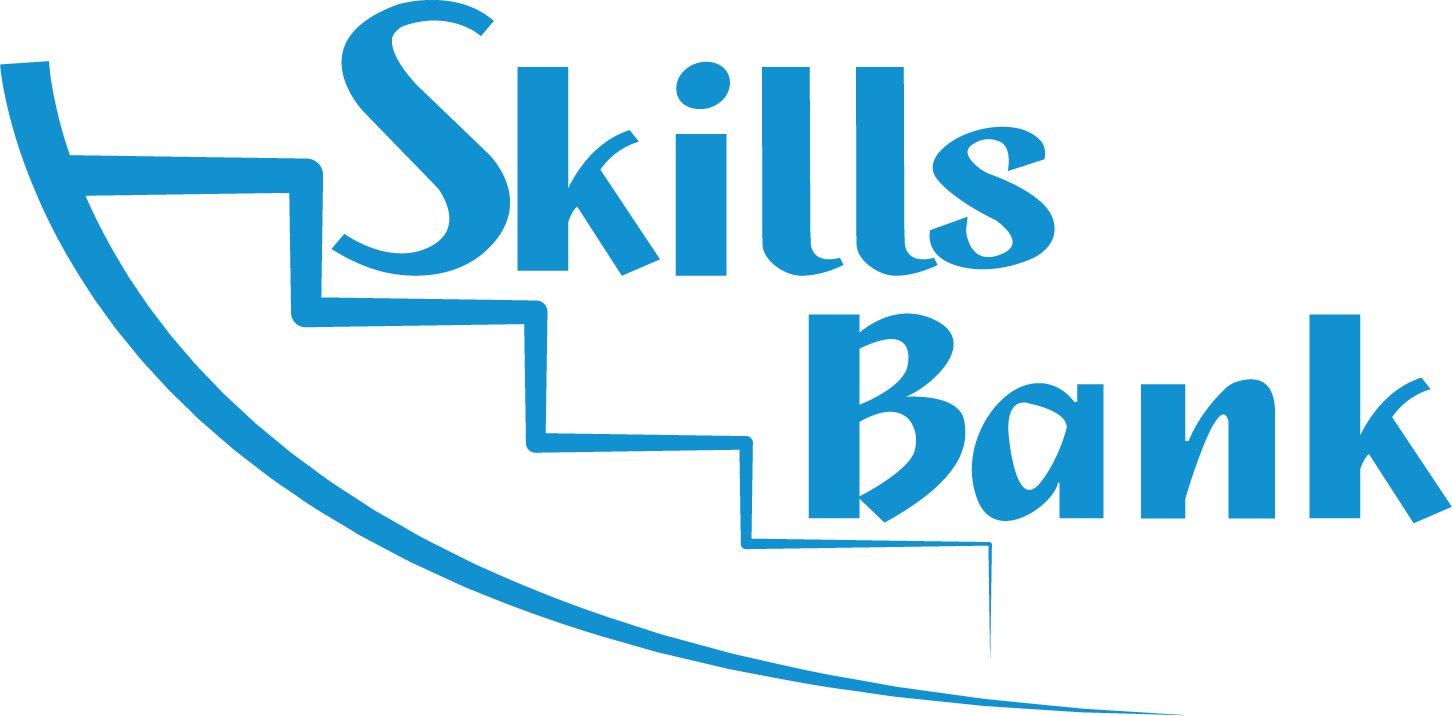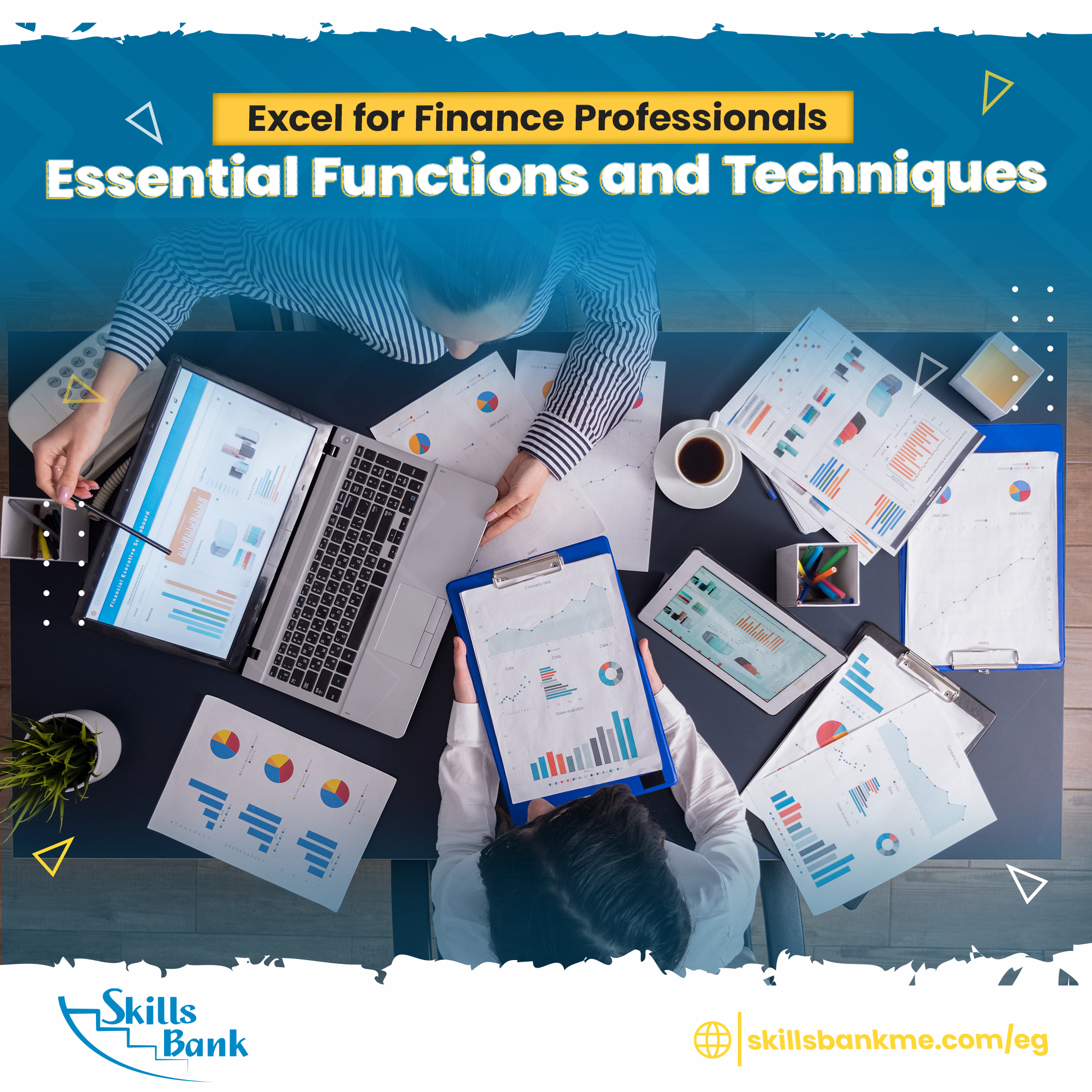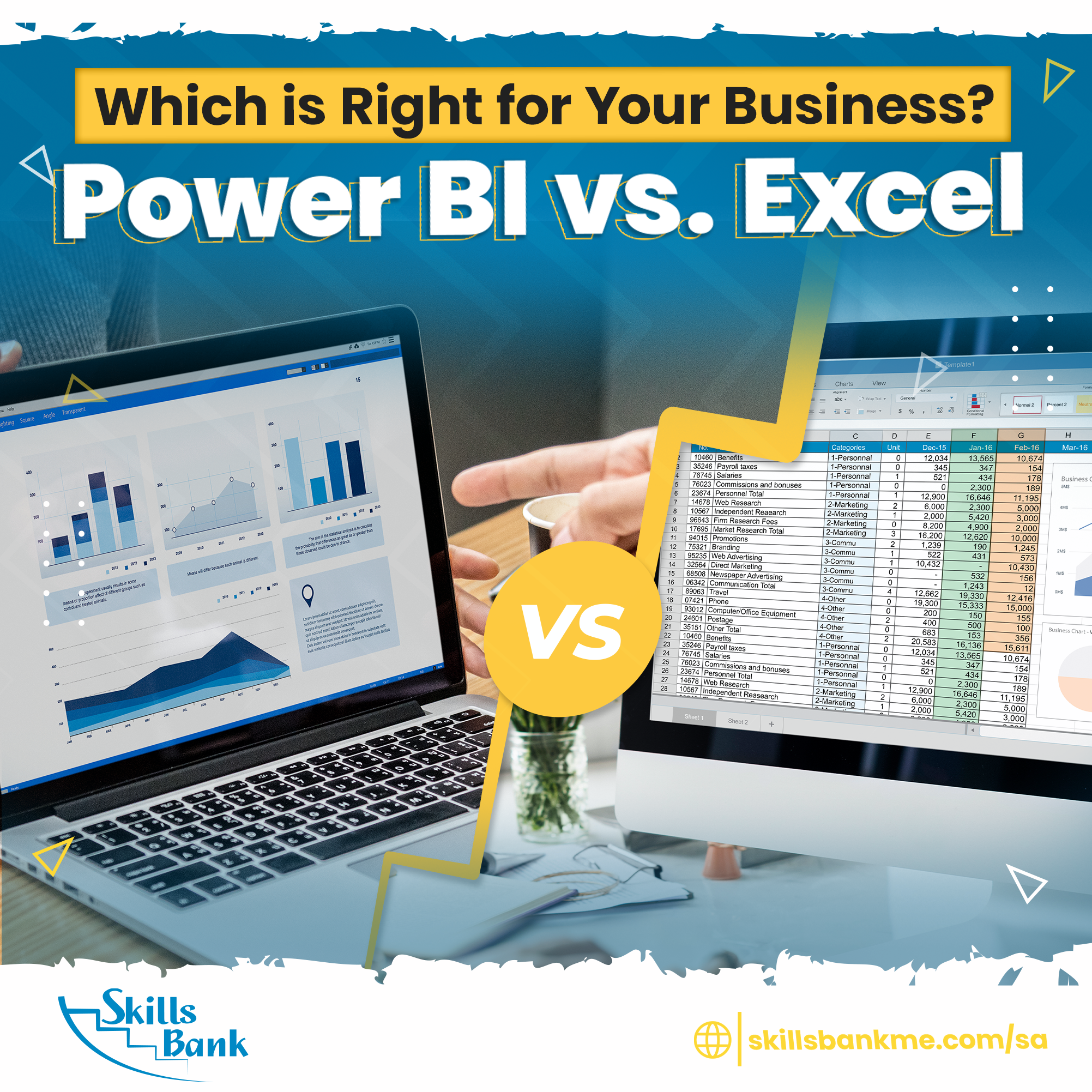
Power BI vs. Excel: Which is Right for Your Business?
In today's data-driven world, businesses of all sizes are looking for the right tools to analyze and visualize their data effectively. Two popular tools that come to mind are Power BI and Excel. Both tools are part of the Microsoft suite, but they have different strengths and weaknesses.
Here are some factors to consider when deciding which tool is right for your business:
-
Data Volume:
Power BI is designed to handle large amounts of data, whereas Excel can struggle with large datasets. If you need to work with large datasets, Power BI is the better choice.
-
Data Sources:
Power BI can connect to a wide range of data sources, including cloud-based and on-premises databases, web services, and APIs. Excel can also connect to various data sources, but it may require some manual setup and maintenance.
-
Data Analysis:
Both tools offer powerful data analysis capabilities, but Power BI has more advanced features, such as machine learning and AI-powered insights.
-
Visualization:
Power BI is known for its stunning visualizations and interactive dashboards, whereas Excel's visualization capabilities are more limited.
-
Collaboration:
Power BI allows for easy collaboration among team members, whereas Excel files can become unwieldy when shared among multiple users.
-
Cost:
Excel is included in most Microsoft Office licenses, whereas Power BI has both free and paid versions, with more advanced features available in the paid version.
Ultimately, the choice between Power BI and Excel depends on your business needs and goals. If you need to work with large datasets and require advanced data analysis and visualization features, Power BI may be the better choice. However, if you primarily work with smaller datasets and need a tool that is widely available and easy to use, Excel may be the way to go.
In conclusion, it's not about choosing one tool over the other; it's about understanding the strengths and weaknesses of each and using them in tandem to get the most out of your data.

 Egypt
Egypt